Recurring appointments
To book a recurring appointment, click on a time in the Agenda or click Create appointment at the top of the Agenda. To edit an existing appointment within a recurring series, go to the Calendar and click Edit at the bottom of the relevant appointment.
Under Date and time, check the box Repeat. When Repeat is checked, a new screen will appear to set up the recurrence. Make your selections and click Apply.
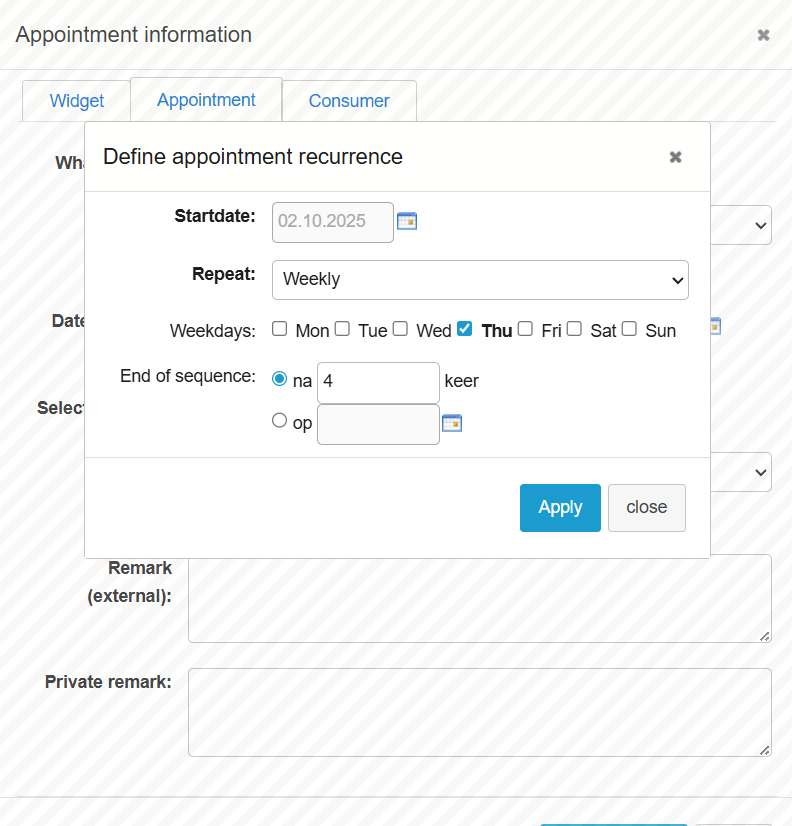
Recurring appointments from Google or Outlook
Good to know: If you use the two-way synchronization with Google or Outlook, keep in mind that recurring appointments from your external calendar will appear in OnlineAfspraken.nl as individual appointments without recurrence. This means you cannot remove them by changing the recurrence in Google or Outlook. In OnlineAfspraken.nl, however, the appointments can be deleted in bulk.
