Complex appointments
You can use complex appointments if, for example, you need both an employee and a room to schedule an appointment. This feature is available starting from the Groei package. You can activate it under Settings > Extra functionality by checking the ‘Complex capacity times’ plugin and clicking Save at the bottom of the page.
Next, go to the relevant appointment type and under the ‘Availability’ tab, select ‘Use a complex combination of available resources’ under Resources required for the appointment. Choose the resources needed for this appointment type by clicking ‘Add option’. After adding the first resource, you can add another required component via ‘Add dependency’. Under resource selection, you can choose whether the resource can be selected by the customer in the booking module.
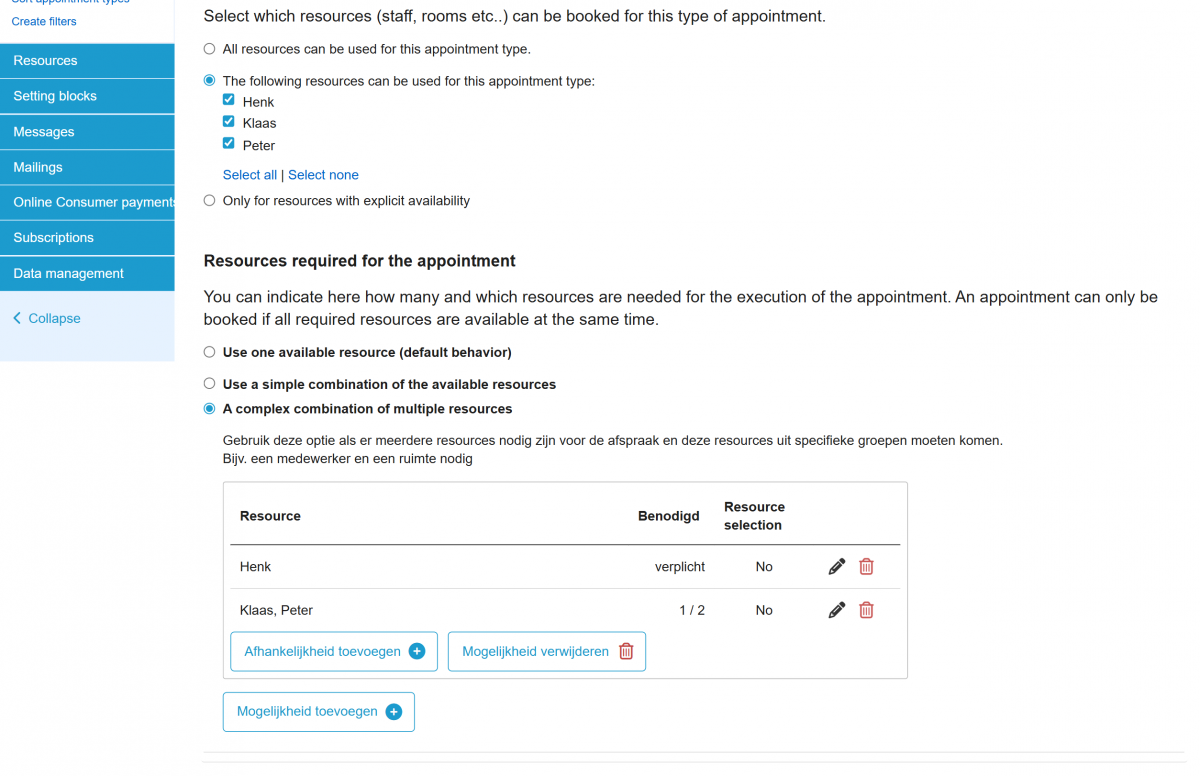
Note: All resources from the complex appointment types must be made available in the availability settings; only then will the times for that appointment type become available.
