Client dossiers in the Consumer app
Customers can view their customer file, punch cards, appointment history, and upcoming appointments in the Consumer App. Once logged into the app, the customer goes to My Account, where they will see the following (in Dutch):
Image
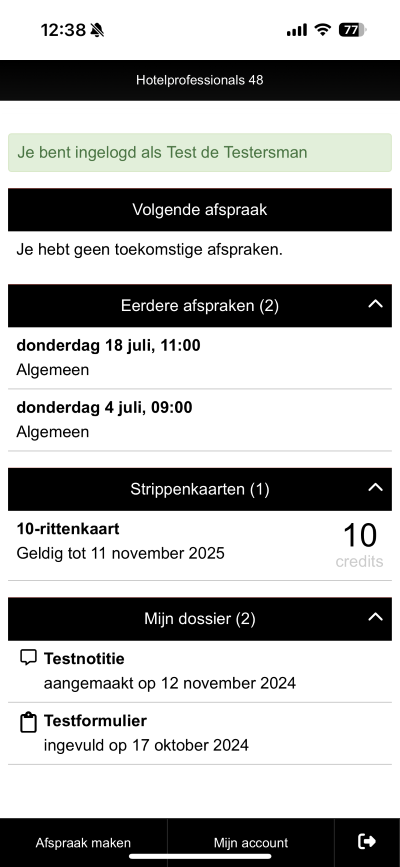
The customer can see which punch cards they have and how many punches remain on each card.
Under My Dossier, they can view the file elements you have made visible on their customer card. You choose which elements of the customer file are accessible to the customer. This way, you can make important notes, forms, or attachments visible to the customer, who always has access to their file through the Consumer App on their phone. Customers can also download forms as PDFs.
