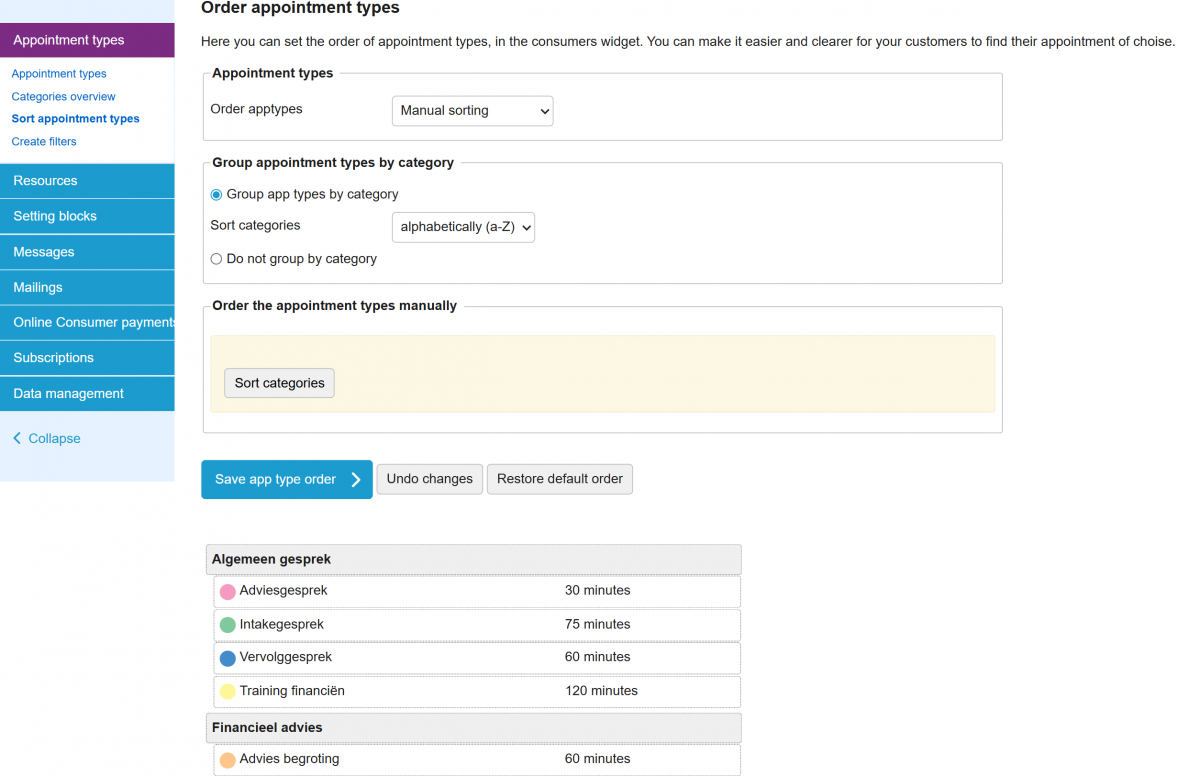Appointment sorting order
Go to Manage > Appointment Types > Sort appointment types. If you save the new order and then check under Agenda > Preview online calendar, the booking widget will be displayed in the order you set.
In the left menu under Manage > Appointment Types, you can sort by alphabet, price, appointment duration, creation order, or by manual sorting. Under the ‘Categories’ option, you can choose whether or not to display categories. If you choose to display them, it is also possible to set a sorting order (manual, alphabetical, or by creation order).
Image