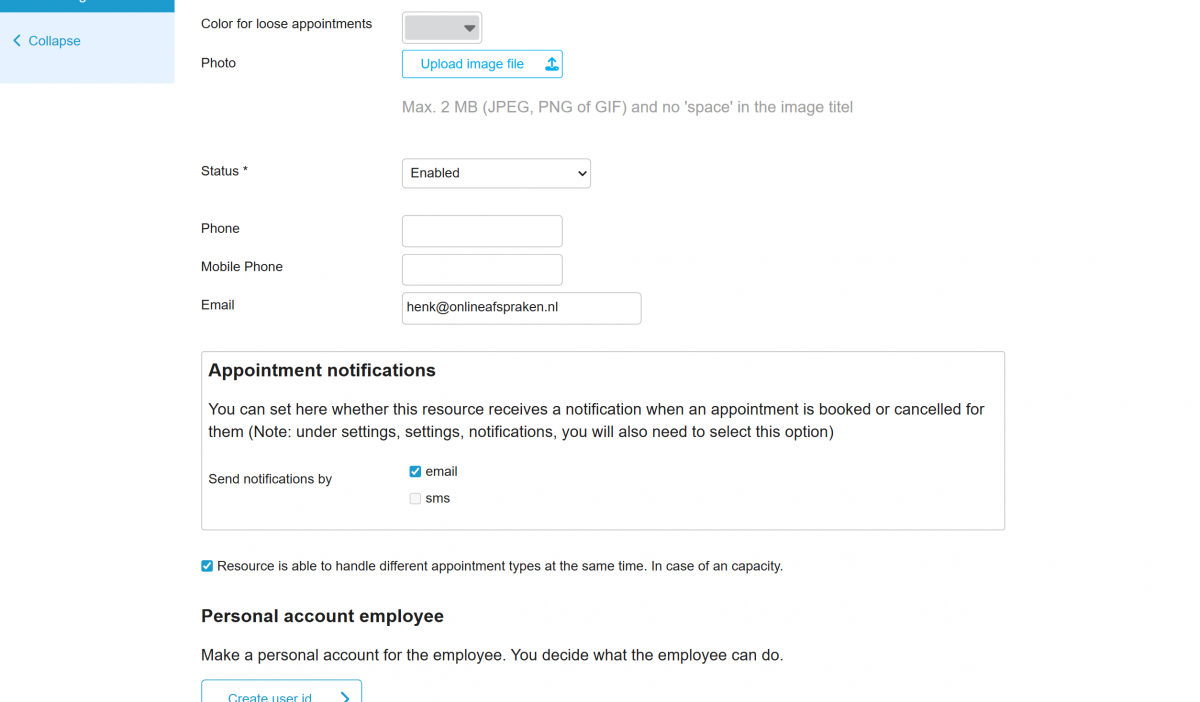Appointment notifications
If a customer books or cancels an appointment, a notification is automatically sent to the company. This goes to the email address you provided when signing up, but of course, this can also be changed. Additionally, if activated, a notification is sent to the employee (resource) with whom the appointment was booked. To send notifications, it is important that the notification is enabled under Settings > Appointment Notifications.
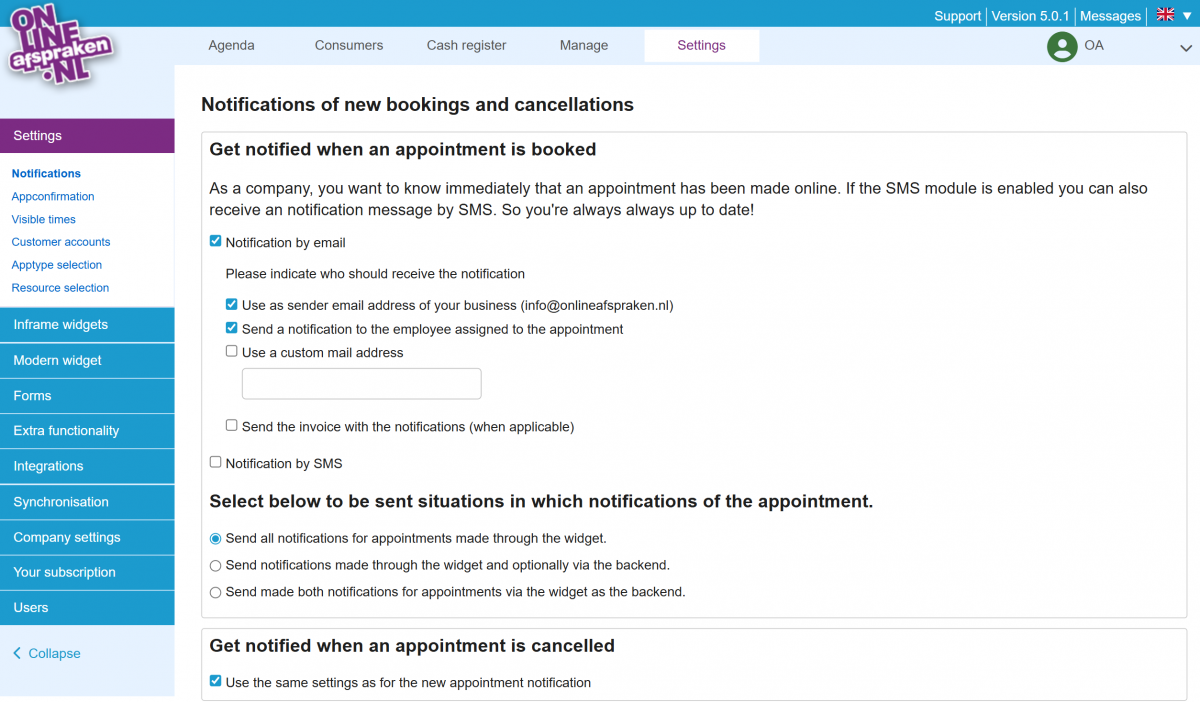
It is also important that, if a notification to the employee is desired, it is indicated per employee whether a notification should be sent. Go to Manage > Resources and click edit (pencil icon) for the employee who should receive a notification. Then check the box for send notifications via Email and optionally via SMS.
To send a notification by email, the employee’s email address must of course be filled in. The same applies for SMS, but using the mobile phone field.