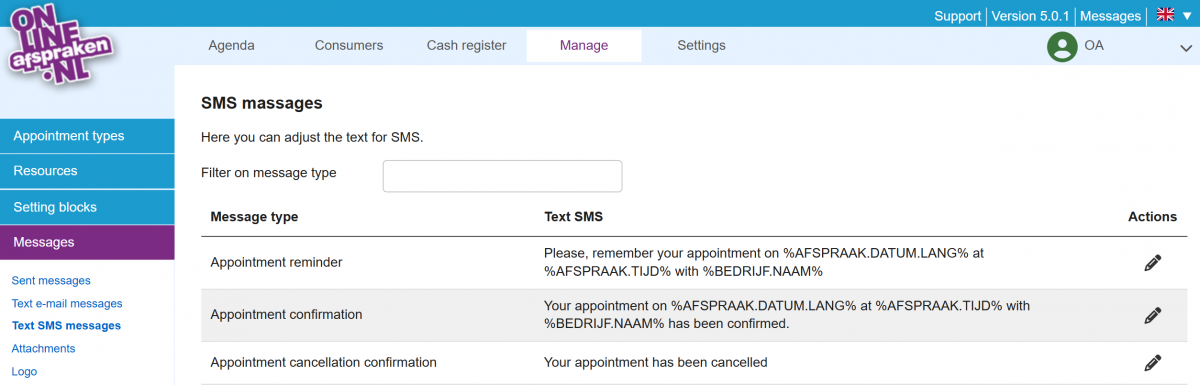SMS-message
It is possible to send an SMS message to customers. If you want to use this, you can order SMS credits for it. To order the SMS credits, go to the backend via Manage > Standard Messages > Purchase SMS Credits.
Important: the customer’s mobile phone number must be filled in. If the mobile phone number is entered under the general phone number, the customer will not receive an SMS. Using the customer registration form, you can request a mobile number during customer registration (optionally required).
Please Note: To avoid misuse of this functionality, we require you to use 2FA to validate your identity in order to purchase and use SMS services. Additionally, a confirmation via e-mail is required.
Costs
Costs for the SMS-credits are as follows:
- 100 credits € 15,- (€ 0,15 per SMS)
- 500 credits € 70,- (€ 0,14 per SMS)
- 2.000 credits € 260,- (€ 0,13 per SMS)
- 5.000 credits € 600,- (€ 0,12 per SMS)
* All amounts are excluding VAT.
SMS messages that can be sent:
- Appointment Reminder
- Appointment Confirmation
- Appointment Cancellation Confirmation
- Appointment Notification to Company
- Cancellation Notification to Company
- Appointment Notification to Employee
- Cancellation Notification to Employee
- Birthday Message
- Various Marketing or Newsletter Messages
To edit the SMS texts, go to Manage > Standard Messages > SMS Message Texts.
If you do not want a phone number to be displayed in the SMS messages, go to Management > Standard Messages > SMS Account and check ‘SMS Active’. You can then adjust the sender in the text field (max. 11 letters or 16 numbers). If ‘SMS Active’ is not checked, your company’s mobile number will automatically be used as the sender (if entered in the company details).