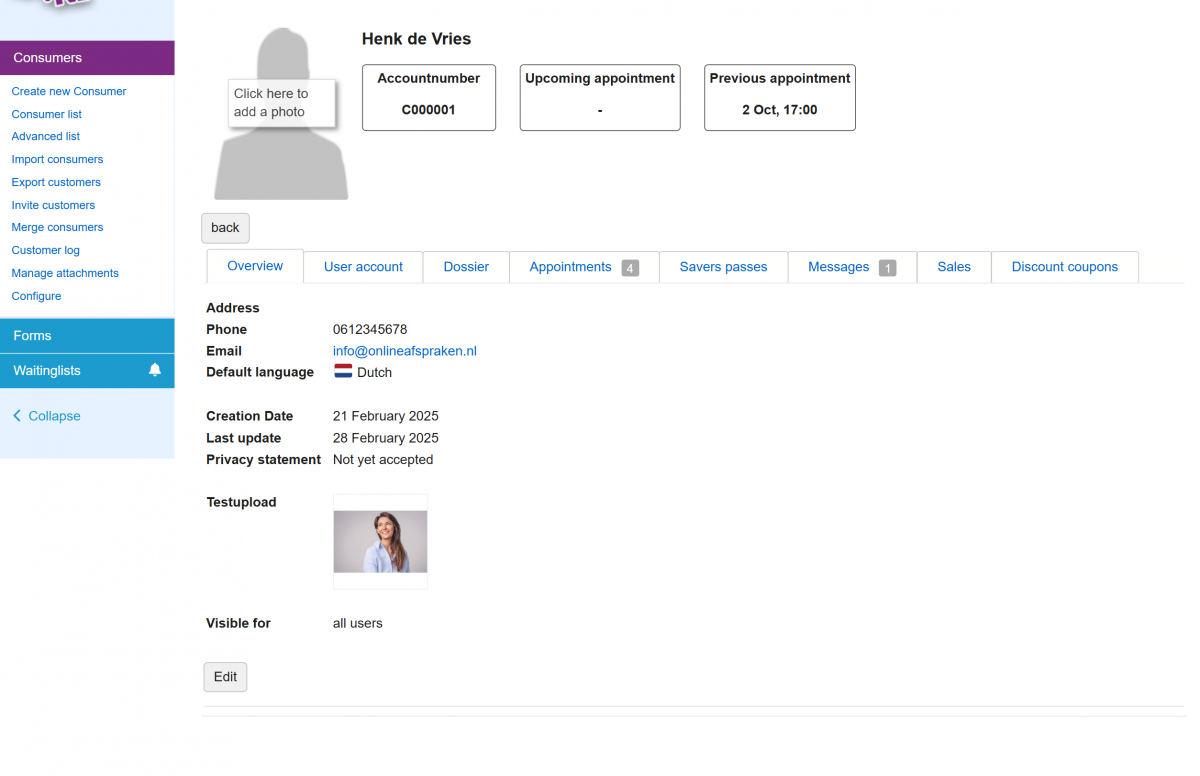File uploads during bookings
It is possible to set up that clients can/must upload an attachment(s) when booking an appointment. This feature is available in the Pro package and can be used in the client registration form and/or appointment form.
In the backend, go to Settings > Forms. Then click edit (notebook with pencil icon) for the relevant form. Within the selected form, add a field by clicking the ‘Add field’ button at the top, and then click ‘Add new field’. For the field type, choose ‘File upload’.
It is possible to allow clients to upload a maximum of 3 jpeg, png, gif, or PDF files per entry.
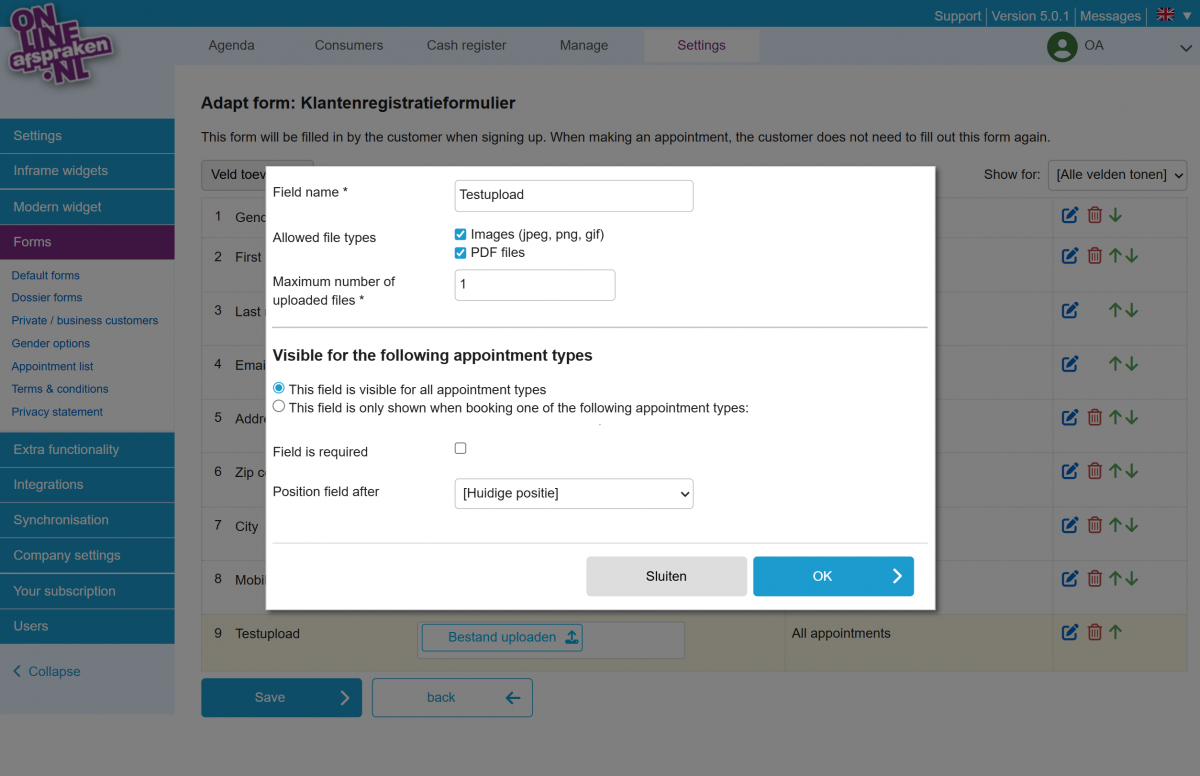
Once the file upload field is created via the client registration form, you can find it on the client card under ‘Overview’. If the field is created via the appointment form, you can find the file by clicking on the appointment in the Agenda.