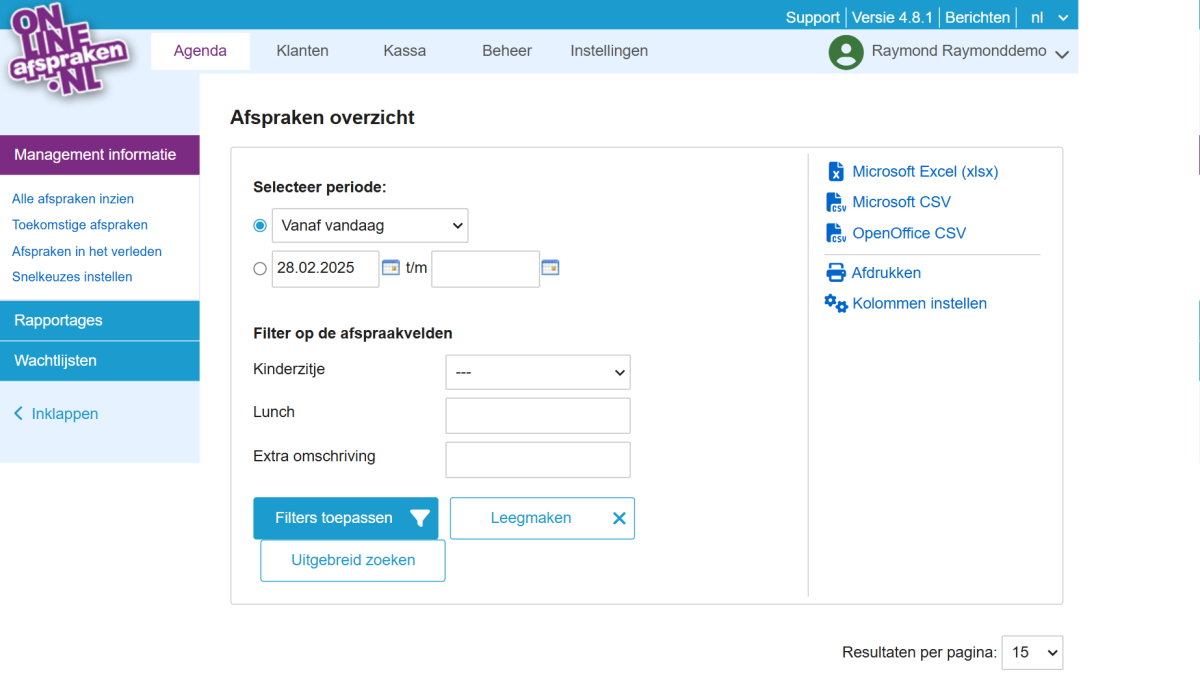Exporting appointment data
To export appointment data, go to Agenda and click the Management Information button (blue) on the left. You will then enter the appointment overview, where you can select a period directly or set filters via Advanced search. After clicking Apply filters, the appointments that match the selected filters and period will appear.
To export, click Export on the top right and choose Microsoft Excel (xlsx), Microsoft CSV, or OpenOffice CSV.
Image