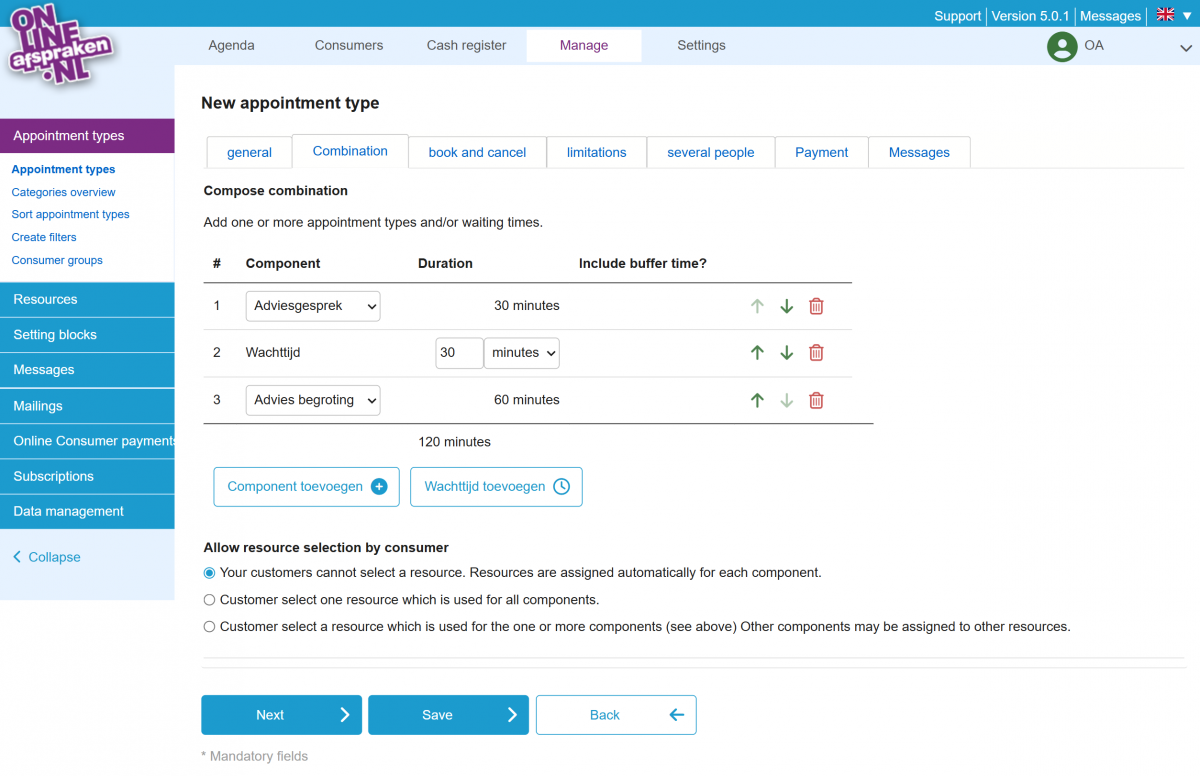Combination appointments
A combination appointment is an appointment type that consists of multiple sub-appointments. To set up a combination appointment, first go to Settings > Extra functionality, check 'Combination appointments' and then click Save at the bottom.
Go to Manage > Appointment type and click on 'New combined appointment type' (top right). Enter the category and name and go through the different tabs. On the Combination tab, click 'Add component' to combine the appointment types. Here you can also set the position of the appointment and, if desired, add buffer time and waiting time. After selecting the desired settings, click save.
Image