Consumer groups
At OnlineAfspraken you can use Consumer groups if you have appointments that can be booked by different groups of clients, such as children and adults. The client can then book for a specified number of persons in one booking at the same time. You can also make a distinction in price between different customer groups by using price tiers.
To be able to use customer groups, you must first activate the ‘Multiple persons plugin’. To do this, go to Settings > Extra functionality and save.
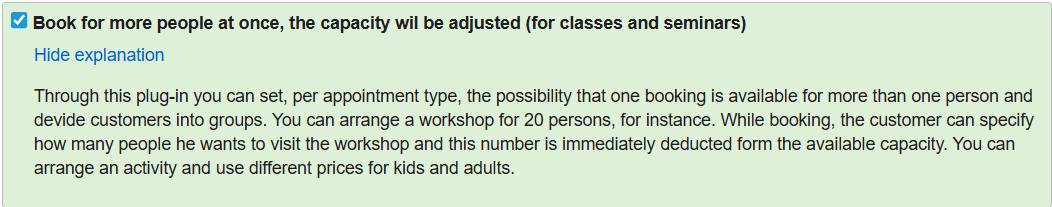
After enabling, go to Manage > Appointment types and click on ‘edit’ (pencil icon) for the relevant appointment type. Under the 'several people’ tab you can either directly enter a total or click on add group. When adding a group, you can define which customer group is allowed. For example, there could be a distinction between Adults and Children. After creating, you can set the minimum and maximum for each customer group (in our example at least 2 adults are required but the total is a maximum of 4 persons).
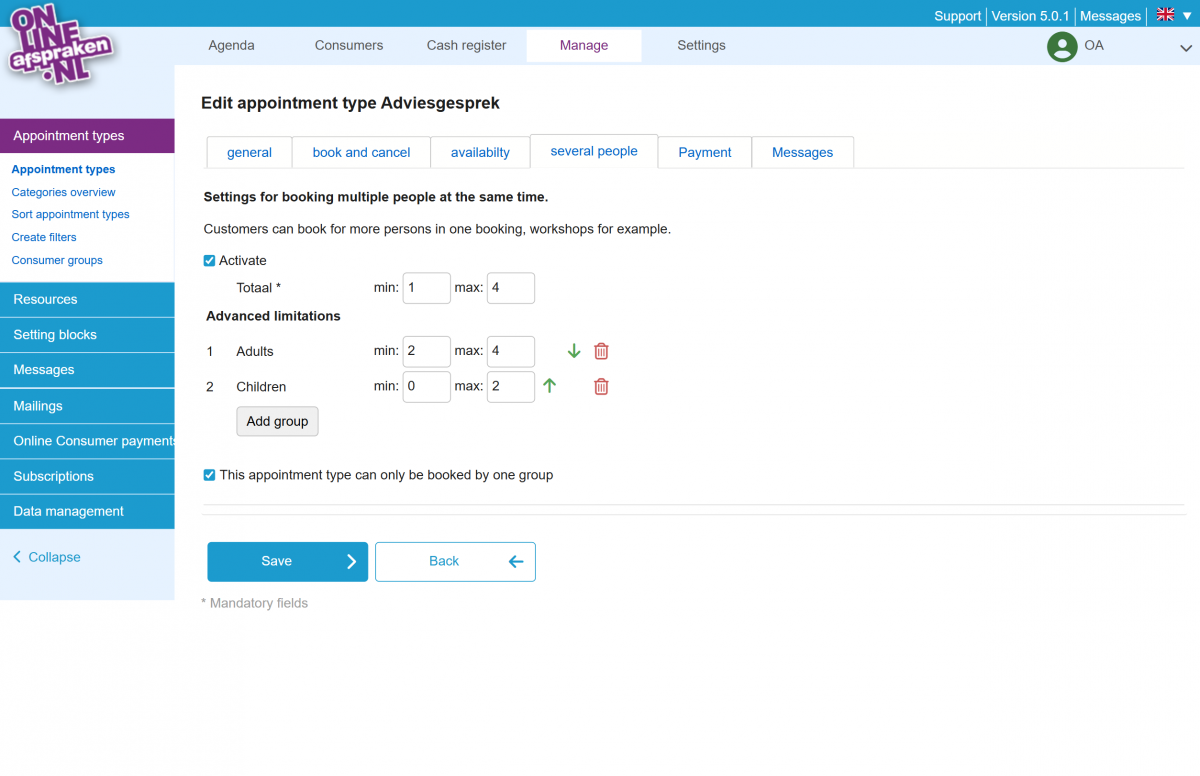
In combination with customer groups, you can also create price tiers. This also works well for workshops and, for example, group classes.
