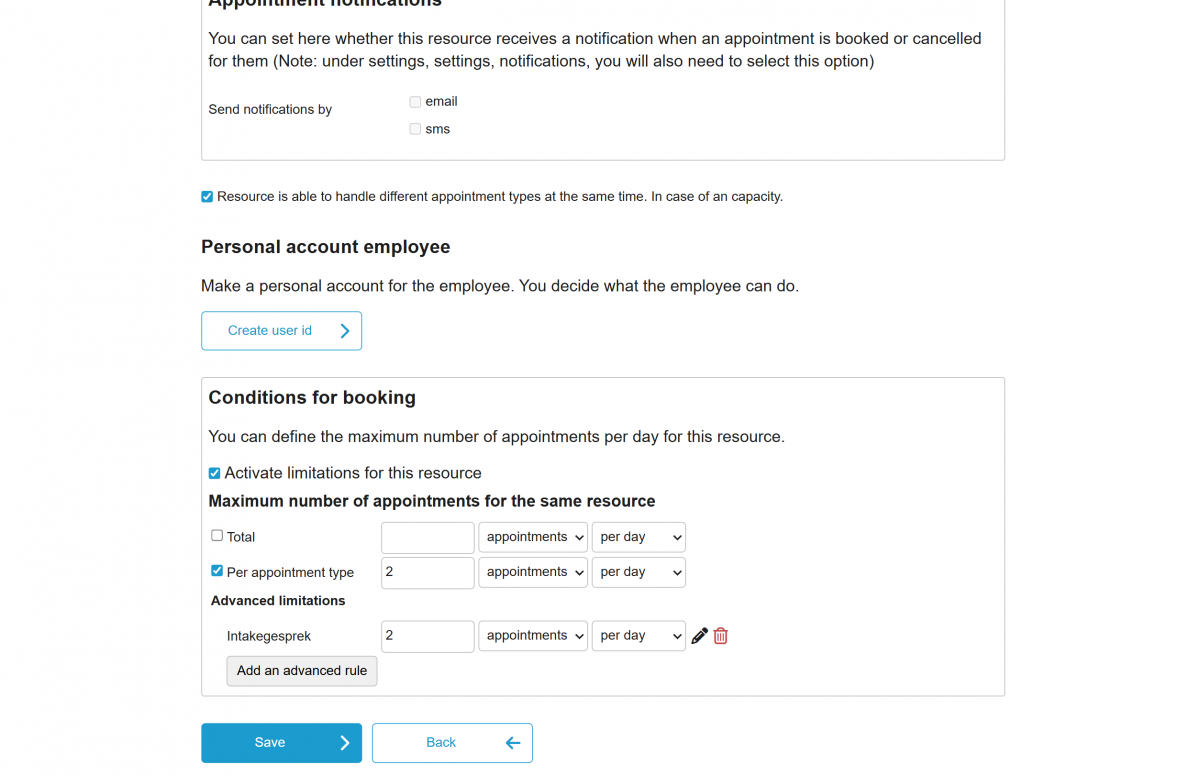Limiting the maximum number of appointments
It is possible to set a limit for the maximum number of appointments per day, week, or month. This can be configured for each appointment type separately or per employee/resource. In the backend, go to Settings > Extra functionality, then check the plugin ‘Limit number of appointments’ and click Save at the bottom.
Go to Manage > Appointment types and click edit (pencil icon) for the relevant appointment type. Under the limitations tab, you will now see ‘Limit the number of appointments for this appointment type’. Enter the maximum number of appointments that can be scheduled for this appointment type per day, week, or month, and then click Save at the bottom.
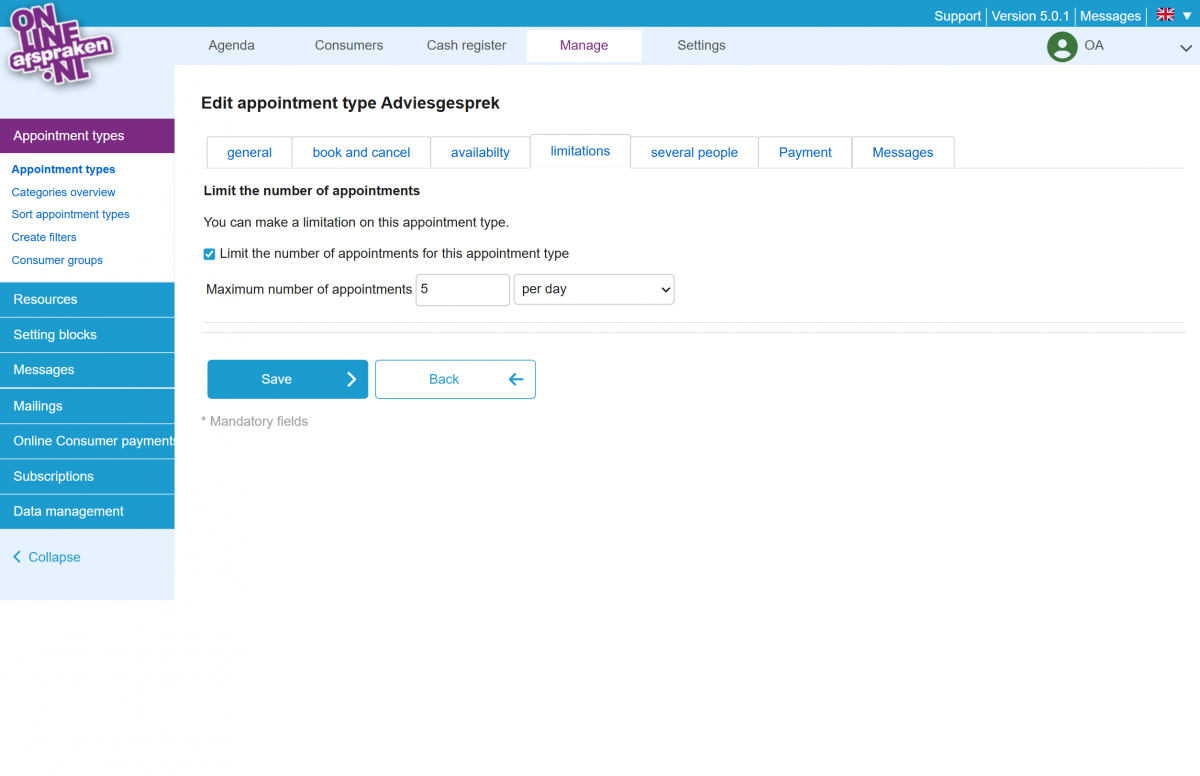
You can also set this for an employee; to do so, go to Manage > Resources and click edit for a resource. At the bottom of the page, you can now check 'Enable restrictions for this resource' and here you can either enter a total or, for advanced restrictions, specify only a specific appointment type for this employee via 'add a restriction'.