Agenda reports
In the Calendar, you can find the Management Information option on the left. In this overview, you can directly search for all appointments within a specific period, or use Advanced Search to apply more filters. On this page, it is possible to generate data such as:
- Total appointments
- Total appointments per employee
- Specific appointments per employee
- How often a location is booked
- Number of appointments per customer
- Specific appointments per customer
- Appointments booked by the customer themselves
- Canceled appointments
- How far in advance appointments are booked
- How many appointments a specific employee has scheduled
To generate the report, go to Calendar and then click Management Information (blue button) on the left. All reports can be exported to Microsoft Excel (xlsx), CSV, or OpenOffice CSV.
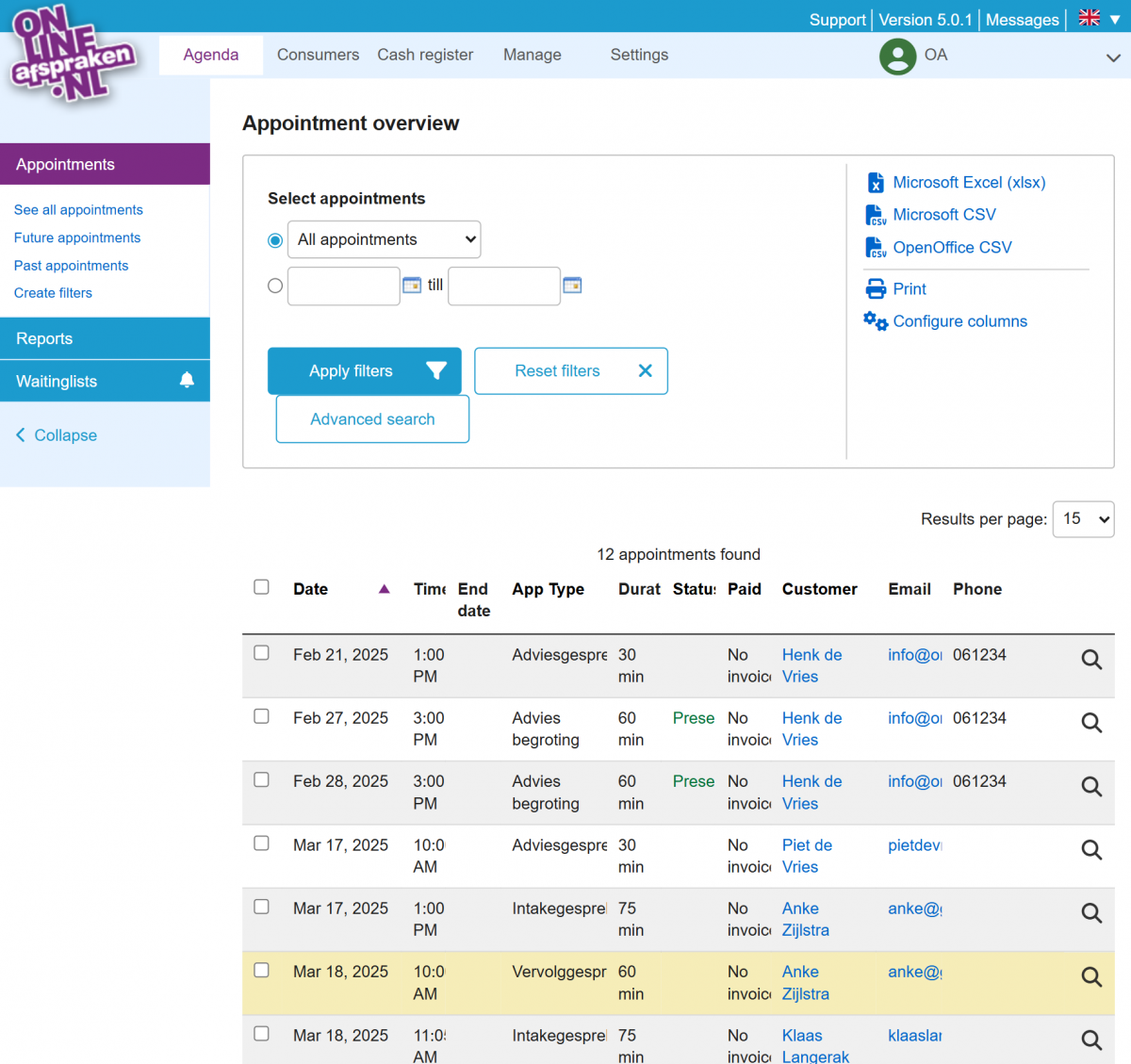
Deleting appointments in bulk
Through Management Information, you can also delete appointments in bulk—for example, if you want to remove multiple appointments within a certain period or appointments of an employee who is no longer with your company.
First, filter for the desired appointments by selecting a period, and use the Advanced Search button to apply additional filters, such as resource or a specific appointment type. You can also filter for Individual Appointments if these are, for example, booked via synchronization or do not fall under a specific appointment type. Once the desired filters are set, click Apply Filters to narrow down the list. If there are many results, you can set the number of results to 200 at the top right of the table.
Next, click the checkbox to the left of the Appointment Date column to select 200 appointments at a time. Note: Always review the list to ensure you do not delete appointments you want to keep and uncheck those if needed. Scroll to the bottom of the list, where you will find the Execute on selection option, and choose Cancel appointments. This allows you to delete appointments in bulk, up to 200 at a time.
