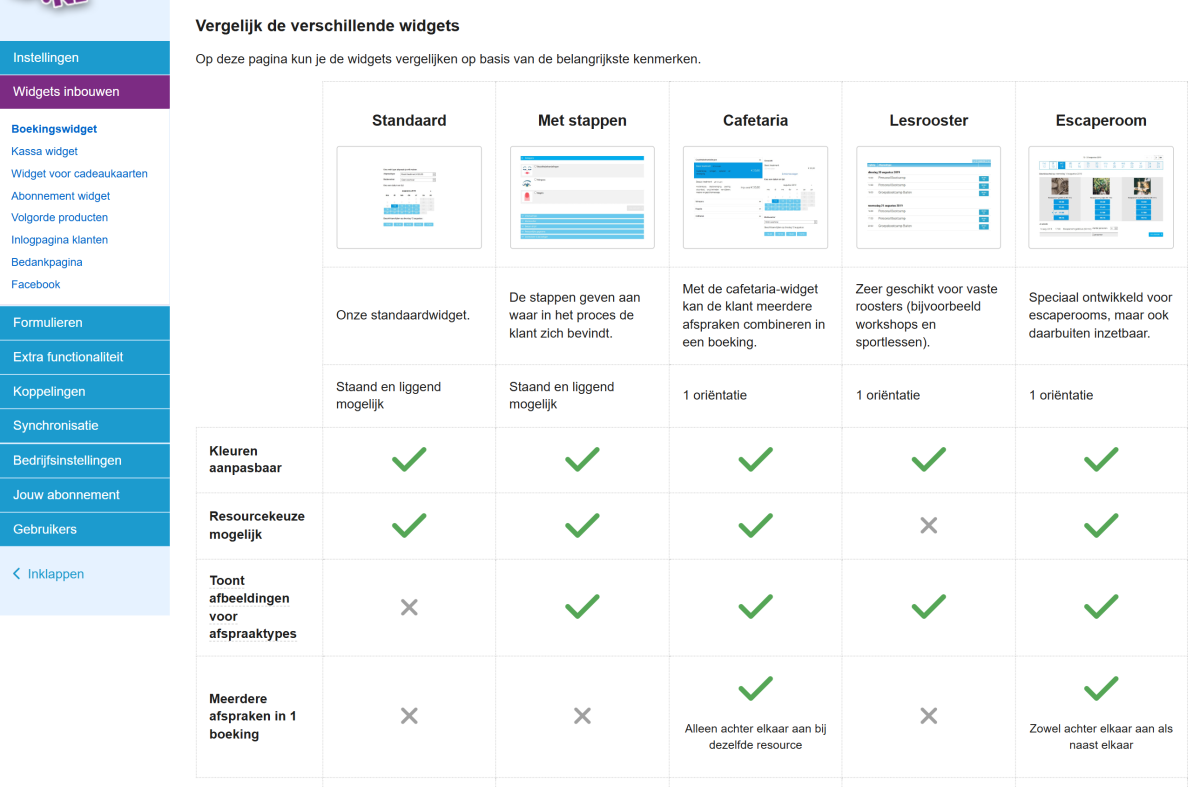Type booking widget
At OnlineAfspraken, there is a wide selection of booking modules—we offer 8 different types for you to choose from. To select a widget, go to Settings > Embed Widgets > Layout. Here, you can choose the widget that best fits your business.
The differences between the widgets:
Standing - (our standard widgets).
With steps - (clearly indicates where the customer is in the booking process).
Cafetaria 1 en 2 - (customers can combine multiple appointments in one booking).
Landscape Schedule - (ideal for fixed schedules, such as workshops and sports lessons, and for appointments with limited capacity, allowing customers to see the available spots).
Escaperoom - (specifically designed for escape rooms but also useful for other purposes).
Lane Schedule - (developed for padel, tennis, and golf courts but also applicable elsewhere).
See below for a slideshow of the different widgets:
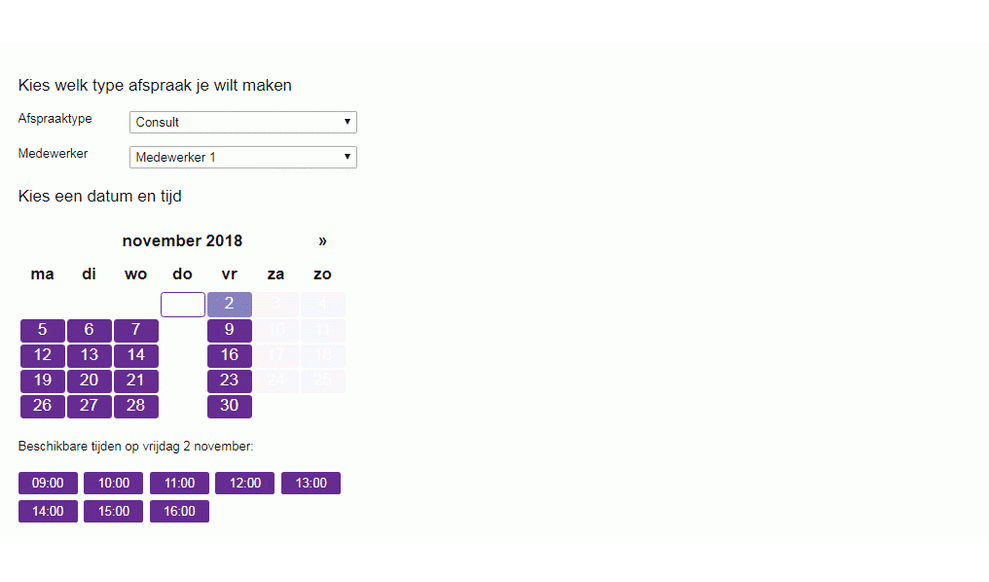
The Lane Schedule widget is the most recent addition. See below for a visual example of this useful widget:
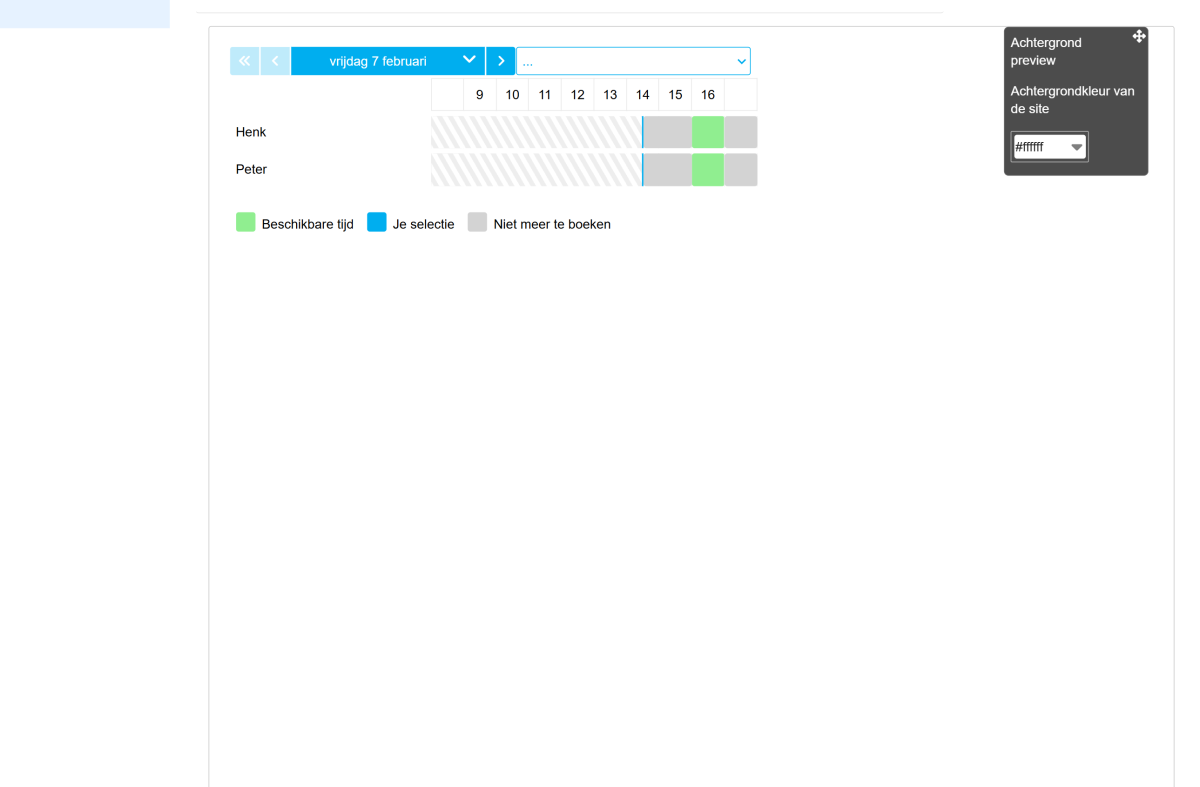
Below, you will find a table highlighting the differences between the widget layouts. The Lane Schedule layout is not included, as its functionality differs significantly from the other widgets and is specifically designed for booking courts. However, it can certainly be used for specific applications. Additionally, the colors and text can be customized to fit your needs.