Creating an invoice, quotation or concept from the agenda
With the Cash register add-on you can create an invoice, concept or quotation directly from the agenda. Click on the appointment for which you want to create an invoice, draft or quotation and click on Create invoice.
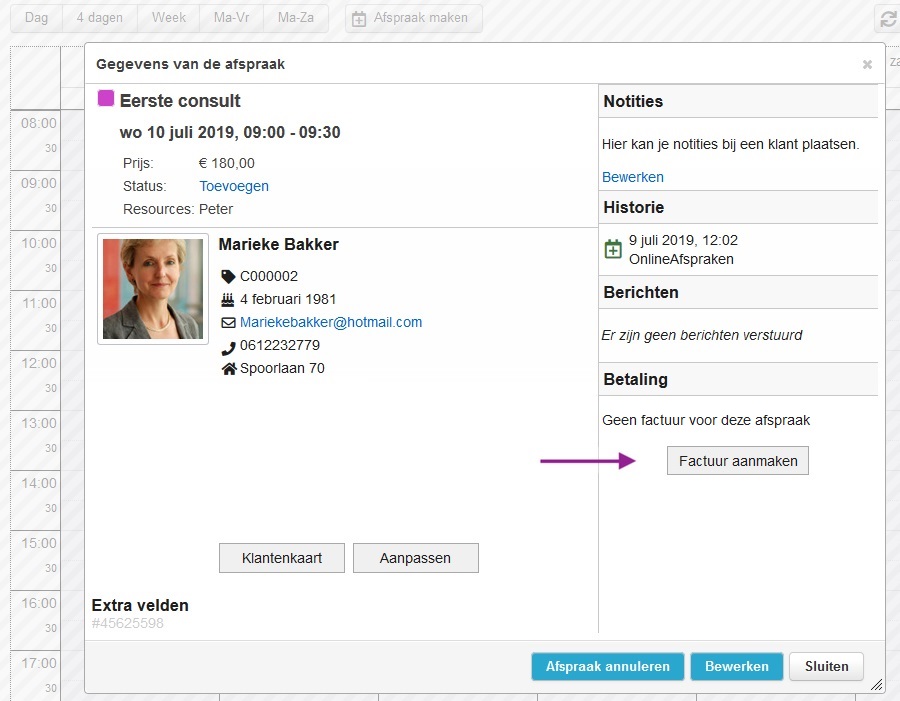
Now there are 2 possibilities:
1. Create an invoice, quotation or concept directly
Choose this option if the invoice is good as is (in terms of price and bought items).
2. Open the invoice in the cash register
Choose this option in case you want to add more products/services or adapt things.
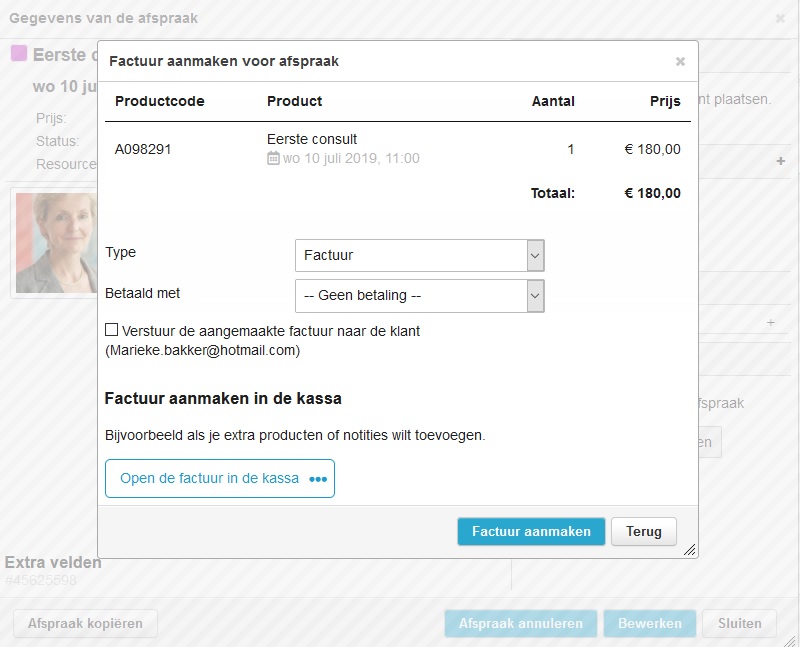
Click here for more information about creating a:









