- Home
- Products
- How does it work?
- Rates
- Support
- Interaction
- Documentation
- Instruction videos
- Video Creating a Workshop or a course
- Video Changing system mail messages
- Video Forgotten password (customer)
- Video Scheduling and sending Mailings
- Video Create seperate availability
- Video POS & stock management system
- Video Customercard
- Video Activation Online Payments
- Video Login page for customers
- Video Syncing your agenda
- Video Configurating the widget
- Video Creating a giftcard
- Video Savers passes and subscriptions
- Video Planning an appointment (backend)
- Video User accounts with specific rights
- Video Reports and statistics
- Blog
- Contact
- Placeholder
- Placeholder 2
Release notes
As soon as you have created an account, you will see the version number in the top-right corner.
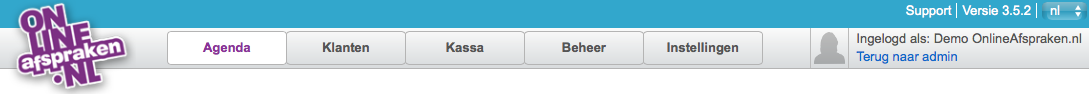 If you click on the version number, a page is displayed of the changes that have been made to our system in the past. You will receive a notification (pop-up) of every new release once you have logged in to the backend.
If you click on the version number, a page is displayed of the changes that have been made to our system in the past. You will receive a notification (pop-up) of every new release once you have logged in to the backend.









