Your business listing on Google can be linked to, for example, online reservations. Linking makes it easier for customers to take action directly from Google Search or Google Maps. The advantage of adding an appointment button to your Google My Business listing is that users can navigate directly to a page where they can make an appointment (conversion).
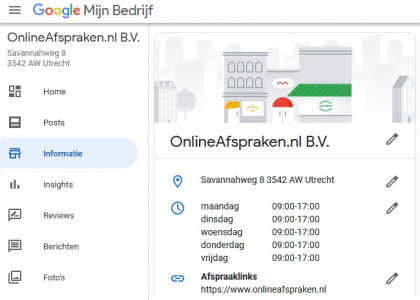
How to set it up?
![]() Log in to: Google My Business
Log in to: Google My Business
![]() Click on 'Information' in the left menu.
Click on 'Information' in the left menu.
![]() Scroll to “Appointment links” and click on adapt (the pencil).
Scroll to “Appointment links” and click on adapt (the pencil).
![]() Add the URL from OnlineAfspraken (to be found by going to Settings > Inframe widgets > Generate code and preview > at 'Direct link to widget'; 3rd option).
Add the URL from OnlineAfspraken (to be found by going to Settings > Inframe widgets > Generate code and preview > at 'Direct link to widget'; 3rd option).
![]() Click on Save.
Click on Save.
After saving Google has to approve your adjustment, usually this does not take too long. After a while you will also see the appointment button with your business listing, both via desktop and mobile.
An example:










