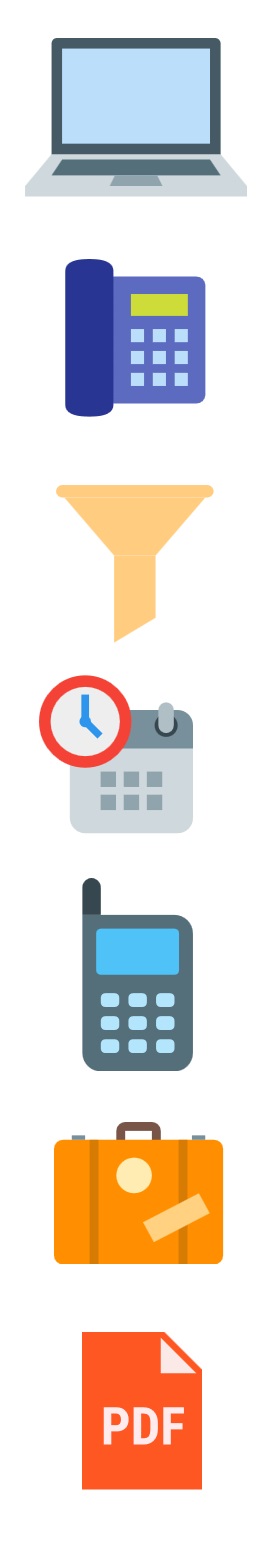Summer holidays are about to start and therefore we would like to share a number of tips for a carefree holiday so that you can go on holiday undisturbed. We also have a number of tips that ensure you remain accessible to the customer even with a lower occupancy or temporary closure.
Consider whether you want to mention the holiday on the website or in the booking module, if you decide that this is necessary, we recommend that you do this via your own website. If you still want to do it in the booking module yourself, check out the support page about editing texts.
Also consider the phone, have you set a message that indicates that customers can make an appointment online? By doing so you let customers know that appointments can still be booked. As a result, your company and bookings will not stop even whilst you are on a break.
Are there appointments scheduled during your break that you want to change to another colleague? You can filter and change the resource of these appointments via Agenda > Management information. On this page you can delete, e-mail or move a large number of appointments (max. 200 at a time) in one go.
Consider whether you want to adjust the "maximum time for appointment", which determines how far in advance a customer can book an appointment. When there is a holiday, it is possible that there is no more availability within the bookable period and that is of course a shame. It may therefore be wise to temporarily adjust this period.
Are you already using our Beheer app? This app is especially useful for employees on the go, so that you still have the agenda at hand. You can view, add and change customers and appointments. Via Menu > Reserveringen you can also immediately see which times are still available (if you have an internet connection).
The most important thing is to take the holidays into account in advance. You can add them via Manage > Setting blocks. This can be done by removing availability, or entering the holidays at Holidays. The national holidays can be added easily via "add public holidays".
Finally, we have written a new manual for companies that want to start with our system during this period. You can download the manual here.